How to detect whether your computer is affected by VIRUS. 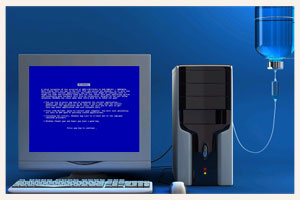 Many times we are unaware that our computer is VIRUS affected. We continue to blame the computer that it's slow. There are very simple ways to find out whether our PC is infected by VIRUS.
1. Press "Cntl + Alt + Delete". If you don't get Task Manager your Computer might probably have been hit by VIRUS.
2. Start Menu / Run / msconfig. If you don't get System Utility Window there is chance that VIRUS affected your PC.
3. My Computer / Tools Menu / Folder Options / View / Click Show Hidden Files and Folders. Click Ok. Then Again go to Folder Options window. If "Show Hidden Files and Folders" is disable then its VIRUS work.
4. Right Click on any Drive. If Auto run or some unknown Characters comes in the first place, it's again VIRUS.
Hope these tips helps you to diagnose your System for VIRUS.
|
